Documentation Features
Effortless Online Documentation WordPress Theme, the Way It Should Be

Give custom category/single post slug name for your documentation.

Use manual pre-defined tree menu style’s for the documentation.

Use manual pre-defined page style’s for the documentation.

Enable or disable next/previous link on the documentation page.

Enable or disable table of content (TOC) inside documentation article.

Load the documentation article using ajax (without page reload) or normal page load.

Documentation in the inline view.

Effortlessly create and publish documentation.
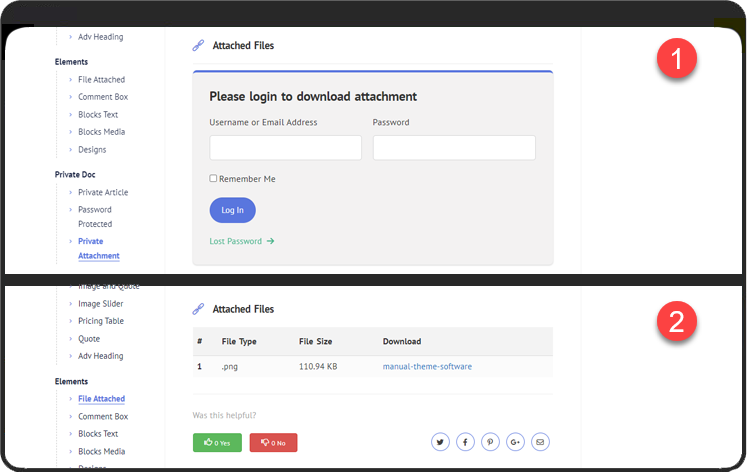
Create a private space, just for your agents OR upload and attach files to articles for customers to download

Create a private space, just for your agents.

Limit your private space, using user roles.